Become a Certified Cell Phone Repair Technician — 100% Online
Digital Cell Phone Repair Technician Course
100% Online, 24/7
55 lessons • 15+ hours of step-by-step practical training
24/7 full-year online access
Learn at your own pace — anytime, anywhere
No Experience Needed – Start Learning Today!
🎓 With your certificate, you can:
✅ Work at mobile companies – with job offers for graduates
✅ Open a home lab or repair shop
✅ Offer on-site service and earn $70–$400 per repair
✅ Fix phones for yourself, family, and friends


Gilad Krispin – Senior Electronics Instructor
15+ years of hands-on technician training
Degree in Electronics Engineering

📚 5-level training program (A–E)
📱 55 lessons • 15+ hours of hands-on training
💻 24/7 online access for 12 months
🏠 Learn from home, at your own pace
🧰 Equipment list included
One-Time Payment – No Renewals
100% Online Phone Repair Course – Learn From Home, 24/7 Access for 12 Months
- Best Value
Premium Phone Repair Technician Course (Online)
349$12-month full access to professional iPhone & Samsung repair training. Diagnostics, board-level repair & micro-soldering. New Year 2026 Special – $349. One-time payment.Valid for 12 months
🛠️ Stage 1–2
Phone repair fundamentals
Core technician concepts
Practice while you learn
Follow the lessons and repair a real phone from home.
What You’ll Learn
• Hands-on training on Apple & Samsung devices
• Proper disassembly and reassembly (step-by-step videos)
• Identifying original vs. aftermarket screens
• Professional device intake using a QC checklist
• Camera cleaning, water-damage treatment, and resealing
• Safe techniques for removing stuck screws
• Testing charging ports with a multimeter
Covered models: iPhone 12–17, Galaxy S21–S25
Multimeter diagnostics, full disassembly, and waterproof sealing — shown on real devices, including Galaxy S25.
Printable Training Manuals (Download & Print)


💻 Level 3– Software Classes
✅ Unlocking Galaxy Devices (FRP Bypass)After a factory reset, many Samsung devices lock to the linked Google account (FRP).
✅ Installing Call Recorder on Galaxy PhonesSince most new devices no longer come with a call recorder, you’ll learn how to properly install and configure one on supported Galaxy models.

🧪 Step 4 – Power Supply, Multimeter & Real Field Troubleshooting
🎯 A technician without a power supply and multimeter is working blind
You may know how to disassemble phones — but when a device does not power on, real diagnostics are required.
In this lesson, you learn how to use a power supply and multimeter to measure current, detect faults, and find the real cause of failure — based on real repair cases.
Learn to use a multimeter with official schematics to test:
Battery, charging port, power & volume buttons, earpiece speaker, vibration motor — and more — so you can quickly verify if a part is working or needs replacement.

🎥 Step 4 – Real-World Troubleshooting
Lesson example: An iPhone 13 stuck in a boot loop.
After several repair labs failed, the device was correctly diagnosed and successfully repaired using the proper troubleshooting method.
🛠️ Step 5 – Data Recovery from Disabled Devices
Learn Level-D soldering techniques to recover data from dead or locked phones.
What You’ll Learn
Disabled devices are diagnosed and revived using power-supply testing and advanced soldering — the same techniques used in professional data-recovery labs.
• Working with professional soldering materials
• Reballing double-layer iPhone logic boards
• iPhone Face ID repair
• FPC connector and comb replacement
• Charging port soldering
• Audio components: microphone, antenna, contact pads
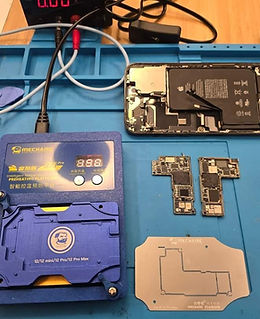



Many of our graduates have opened their own repair labs after completing the course.
Some started with no experience and now run professional mobile repair businesses.
The training gives you the practical skills needed to work independently and professionally.
0.13A short — the device was dead and successfully revived.In the course, you learn how to power on dead phones and recover valuable data using professional diagnostics.









